Build future proof courses using more than 80 readymade screen templates
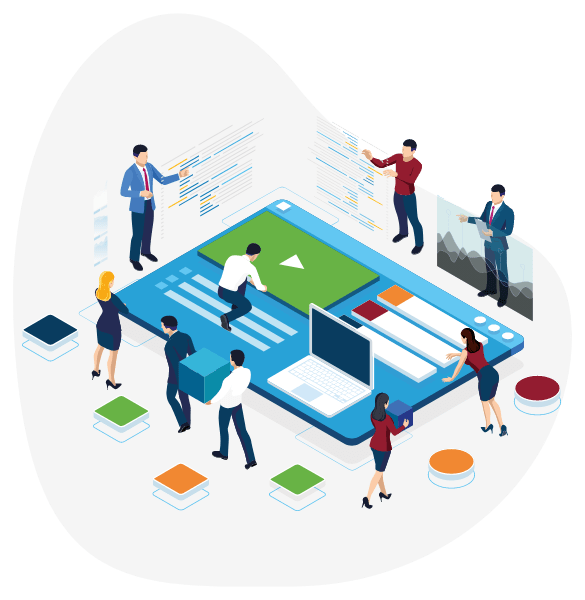
Authoring tool for everyone
Zelto is powered by a bank of readily available course and screen templates. These templates can be leveraged to produce courses in no time.
- Choose matching course or screen templates
- Add components from the available library
- Manage client branding

Fully Responsive Courses
- Design one time
- Courses look similar on all devices
- Truly responsive course output
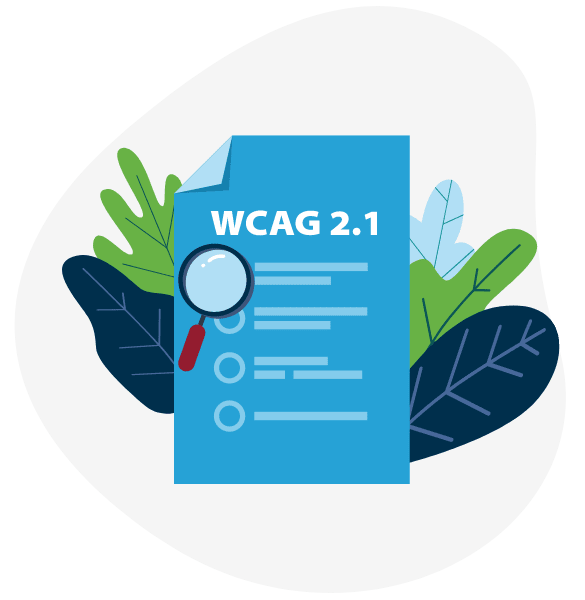
WCAG 2.1 Compliance at all levels
- 508, ADA and AA Compliance
- All components are AA compliant
- Screen templates are AA compliant
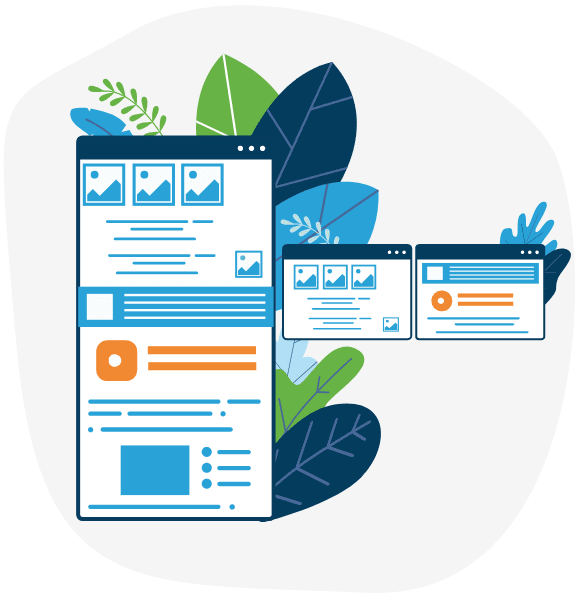
Modern and Classic layouts
- Modern layout is used for courses that use contemporary web designs. Content is stacked on top of the other in a single page.
- Modern layout is also termed as single page design.
- Classic layout is the more traditional PowerPoint or slide based design.
- Classic layout uses Back and Next to navigate between multiple pieces of content.
- Zelto provides true responsiveness for both layouts.
- Screen templates and components are available for both layouts.

Apply client branding and reuse
- Apply client branding easily at all levels
- Once applied, save the branding and reuse
- Zelto allows changing of fonts, colours, styles

Create Course Structure, Edit and maintain courses
- Course Builder allows you to create course structure before laying out screen content
- Edit courses seamlessly using Zelto’s WYSIWYG editor
- Course content resides on cloud and can be accessed easily for future changes

Localization
- Let your courses reach your audiences around the globe.
- Create a copy of your course and choose a language from the available 50 languages.
- Export to XLIFF file and then reimport the translated file.
- Adjust your content for localization.
- Zelto supports all major translation tools and systems and also has 100% support for right-to-left languages.

Review Link
- Multiple reviewers can review the course simultaneously and add their comments.
- Reviewers can log and view comments down to a specific screen.
- Other reviewers can reply/add/edit the logged comments leading to formation of a comment trail.
- Once comments are fixed and validated, they can be deleted.
- Comments can also be exported to an excel format.

Collaboration
- Work simultaneously on different sections as a team in real-time enabling faster turnaround times.
- Keep all courses belonging to the same client as part of a project team.

Animation
- Add component and object animation on the timeline for all screen templates.
- Manage the fade in of objects and make them appear and disappear in sync with voiceover or time their appearance.
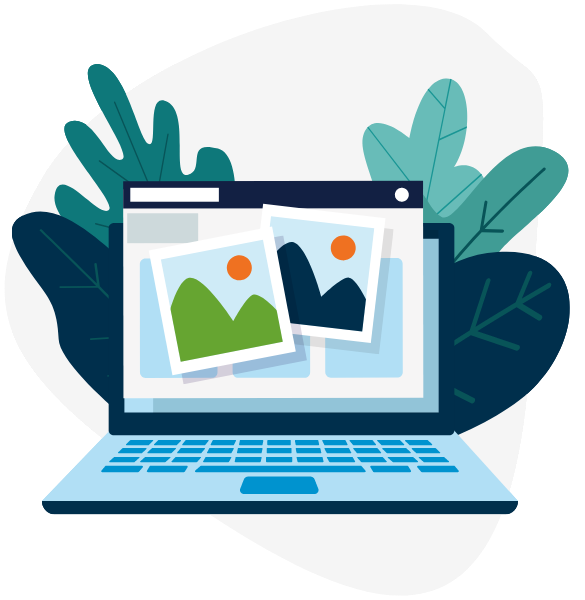
Image Library
- Zelto is powered by one of the largest image libraries – Unsplash.
- Search criteria is available to zero down the image that is needed for the specific slide.

Course Publishing Formats
- Course can be published for scorm 1.2, scorm 2004 (all editions), xAPI, Tin can formats
- Course can be published as web packages
- Course can be published on review link
Features built for scale
Get insights to dig down into what's powering your growth
WYSIWYG Editor
A dynamic WYSIWYG editor that allows you to preview screen layouts instantly.
Course Structure
Define your course structure at the beginning before adding screen level components.
Course Templates
Leverage existing course templates instead of building courses from scratch.
Two layout options
Flexibility to choose between modern and classic layout options. Both the options are truly responsive.
Component Customisation
Edit content, style, fonts and colours at the component level and preview results within the WYSIWYG editor
LMS Ready
Output is compatible with all LMS. Tool allows to generate scorm 1.2, scorm 2004 (all editions), xAPI output.
Extensive Component Library
An extensive library of 40+ page template and components that can be leveraged to create engaging interactions.
Assessment
Scored assessment can be added at course level or topic level. Inline questions woven across the teach content can also be scored.
Client Branding
New course or course leveraged from existing course templates can be saved and reused for future development.










